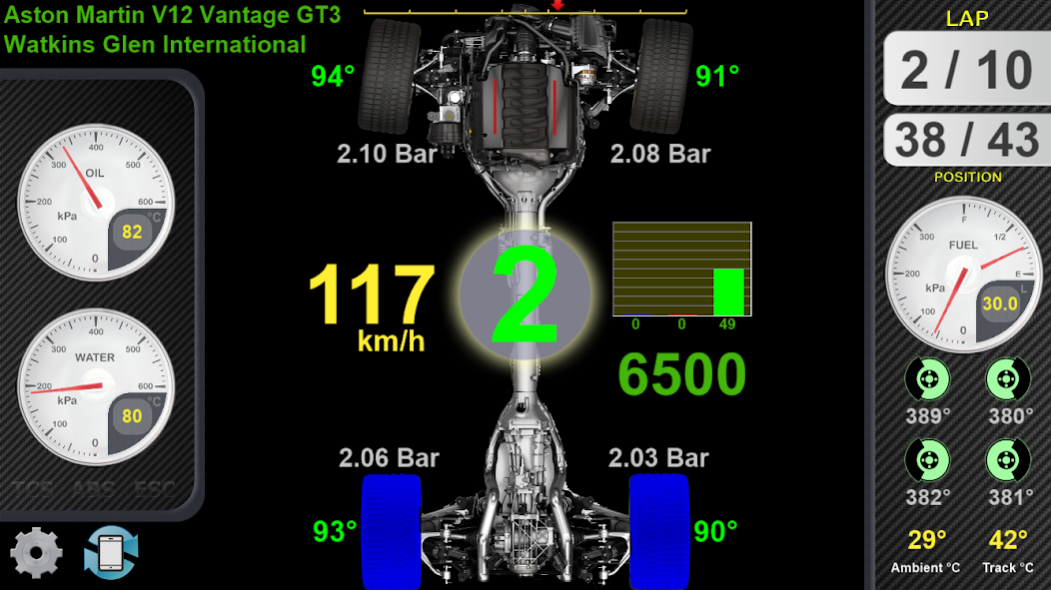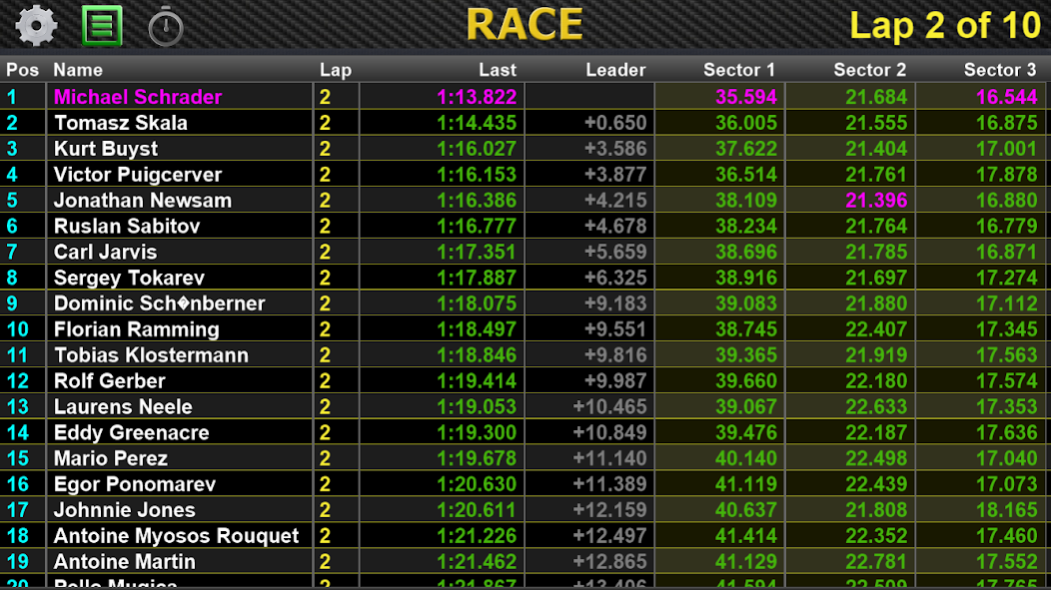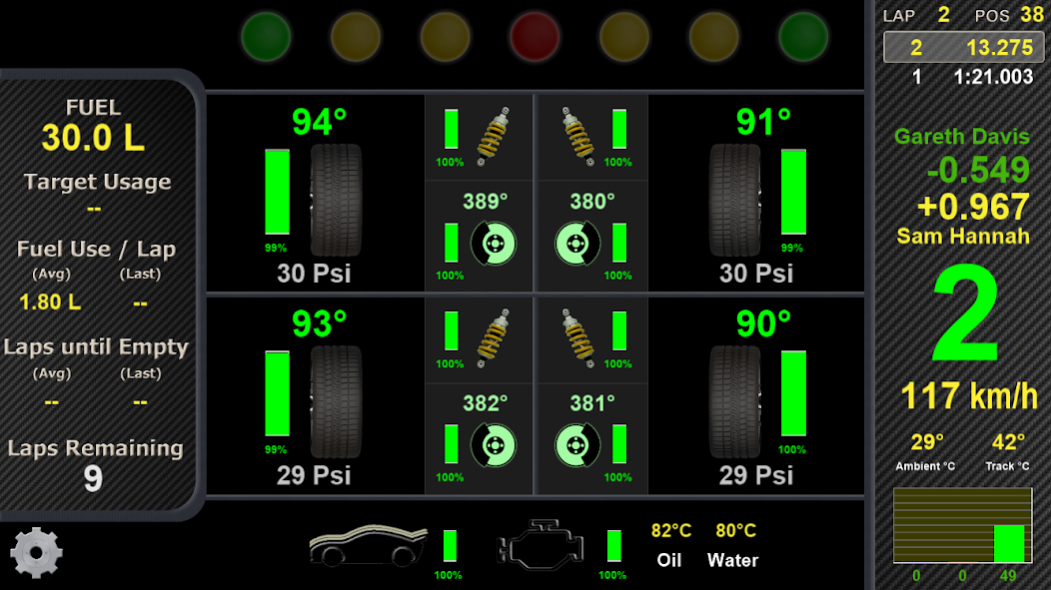pCars Dash 3.4b
Paid Version
Publisher Description
Important: This app is for Project Cars 1. Please use our RS Dash app for Project Cars 2.
Do you just love your racing or want to improve your driving? pCars Dash is the must have 3rd party companion telemetry app for Project Cars 1. Get the advantage over your opposition by knowing exactly whats going on with your car at all times.
Don't know if your brake bias too far forward to too far backwards? pCars Dash will show you which wheels are locking up under heavy braking allowing you to optimize your brake bias and therefore your braking power.
Every liter of fuel adds extra weight and costs you time, not sure how much fuel you need for a race? pCars Dash provides live fuel usage statistics so you can see exactly how many liters you need to put in your tank for each racing lap.
Want more? pCars Dash features real-time vehicle telemetry of crucial vehicle data. Designed by a former race car driver it includes graphing of rpm, speed, gear, throttle and brake position per lap and a lap chart system including sector by sector breakdown. There is also a live map showing you and all competitors and your positions in the race and on track, a HUD and one of the most important things, a dedicated race page showing you critical fuel, tire (wear/temps), brake (temps), damage and lap timing, a must have for any racer.
Note: This app now supports the PC, XBox1 and PS4 editions of Project CARS 1. Project CARS 1 patch v7.0 is required to use the XBox1 and PS4 compatible telemetry stream.
About pCars Dash
pCars Dash is a paid app for Android published in the Sports list of apps, part of Games & Entertainment.
The company that develops pCars Dash is Pocket Playground. The latest version released by its developer is 3.4b.
To install pCars Dash on your Android device, just click the green Continue To App button above to start the installation process. The app is listed on our website since 2019-05-01 and was downloaded 64 times. We have already checked if the download link is safe, however for your own protection we recommend that you scan the downloaded app with your antivirus. Your antivirus may detect the pCars Dash as malware as malware if the download link to net.pocketplayground.pCarsDash is broken.
How to install pCars Dash on your Android device:
- Click on the Continue To App button on our website. This will redirect you to Google Play.
- Once the pCars Dash is shown in the Google Play listing of your Android device, you can start its download and installation. Tap on the Install button located below the search bar and to the right of the app icon.
- A pop-up window with the permissions required by pCars Dash will be shown. Click on Accept to continue the process.
- pCars Dash will be downloaded onto your device, displaying a progress. Once the download completes, the installation will start and you'll get a notification after the installation is finished.